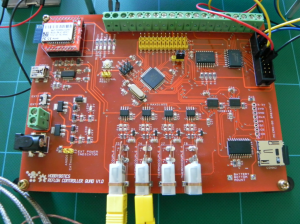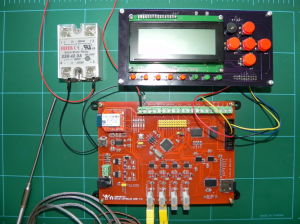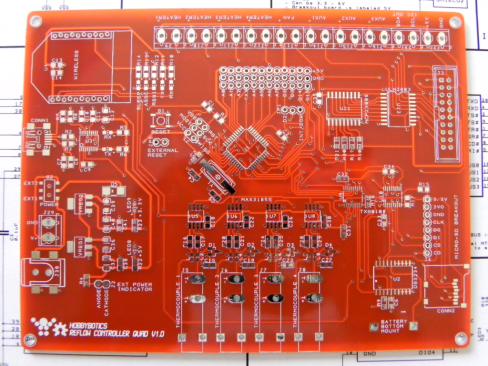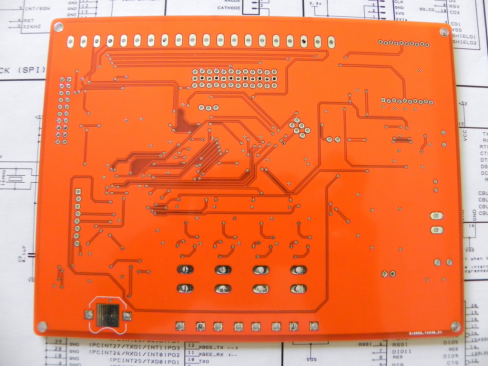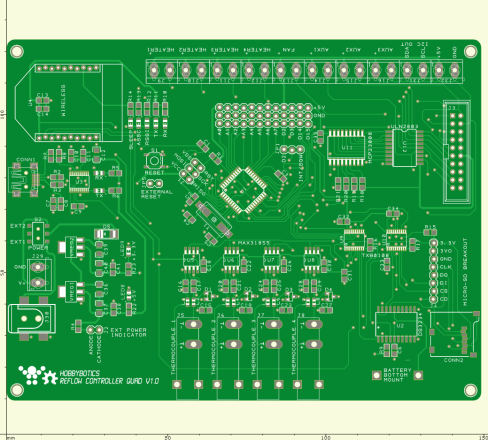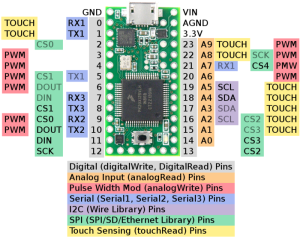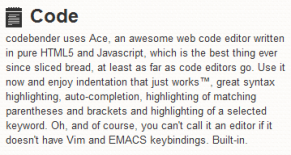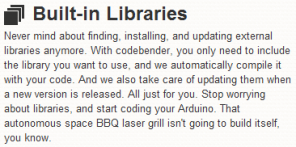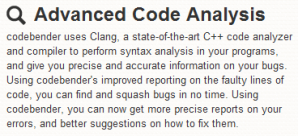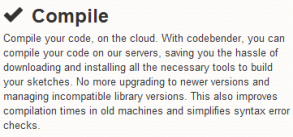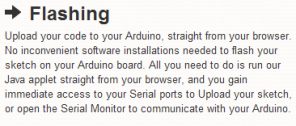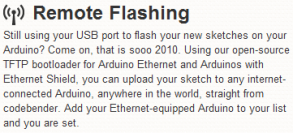Here’s a quick update to the new reflow controller project I introduced earlier. I have fully populated one of the prototype boards and began to write test sketches to ensure it functions properly. The project is moving a little slower right now as I am in the process of closing on a new house and that has been taking up a lot of my time.
The last picture shows an early prototype for the LCD/Button interface for the controller. I am in the process of redesigning the LCD/Button interface to use a 4-way rotary navigation switch with a center select button. I borrowed this idea from the Viki LCD project over on Kick Starter. I’ll post more updates in the coming weeks.