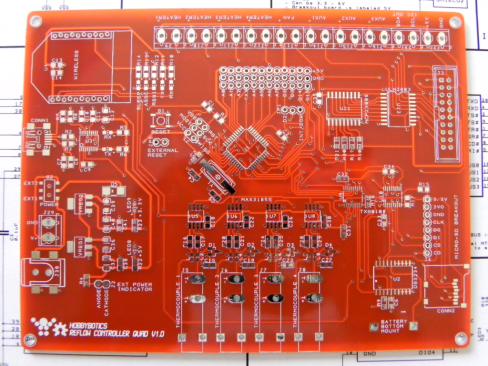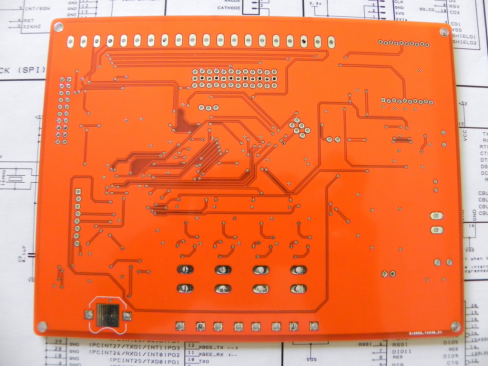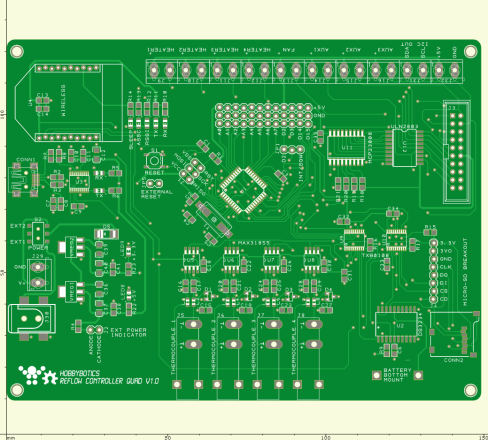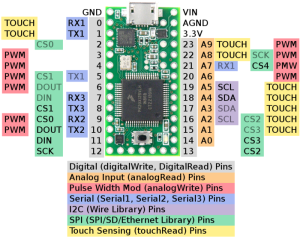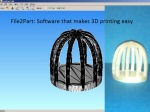It took me a while to jump on board the Arduino bandwagon but, I found myself hooked on how easy it was to learn, the many libraries available and the subset of the C/C++ programming language that it uses. What I do not like about the Arduino is its limited flash memory. I’d like to have something with more flash memory and the same ease of use.
It took me a while to jump on board the Arduino bandwagon but, I found myself hooked on how easy it was to learn, the many libraries available and the subset of the C/C++ programming language that it uses. What I do not like about the Arduino is its limited flash memory. I’d like to have something with more flash memory and the same ease of use.
Along comes the Teensy 3.0 that just wrapped up a very successful Kickstarter campaign. The Teensy 3.0 is a small breadboard friendly development board designed by Paul Stoffregen and PJRC. The design uses a low-cost 32 bit ARM Cortex-M4 chip and is compatible with the Arduino programming environment as well as the C/C++ programming language.
Technical Specifications:
- 32 bit ARM Cortex-M4 48 MHz CPU (M4 = DSP extensions)
- 128K Flash Memory, 16K RAM, 2K EEPROM
- 14* High Resolution Analog Inputs (13 bits usable, 16 bit hardware)
- 34* Digital I/O Pins (10 shared with analog)
- 10 PWM outputs
- 8 Timers for intervals/delays, separate from PWM
- USB with dedicated DMA memory transfers
- 3 UARTs (serial ports)
- SPI, I2C, I2S, IR modulator
- I2S (for high quality audio interface)
- Real Time Clock (with user-added 32.768 crystal and battery)
- 4 general purpose DMA channels (separate from USB)
- Touch Sensor Inputs
- All pins have interrupt capability
- 14 Digital-only and 10 Analog/Digital pins are accessible around the exterior of Teensy 3.0, and available when used on a breadboard. 10 more Digital-only pins, and 4 more Analog-only pins are accessible at interior and bottom-side pads.
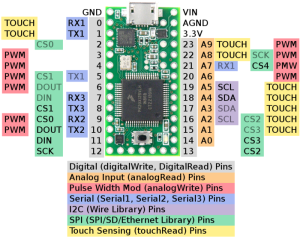
Checkout the Kickstarter and project website for further details and to purchase. Check out the Teensy forum for support and updates.